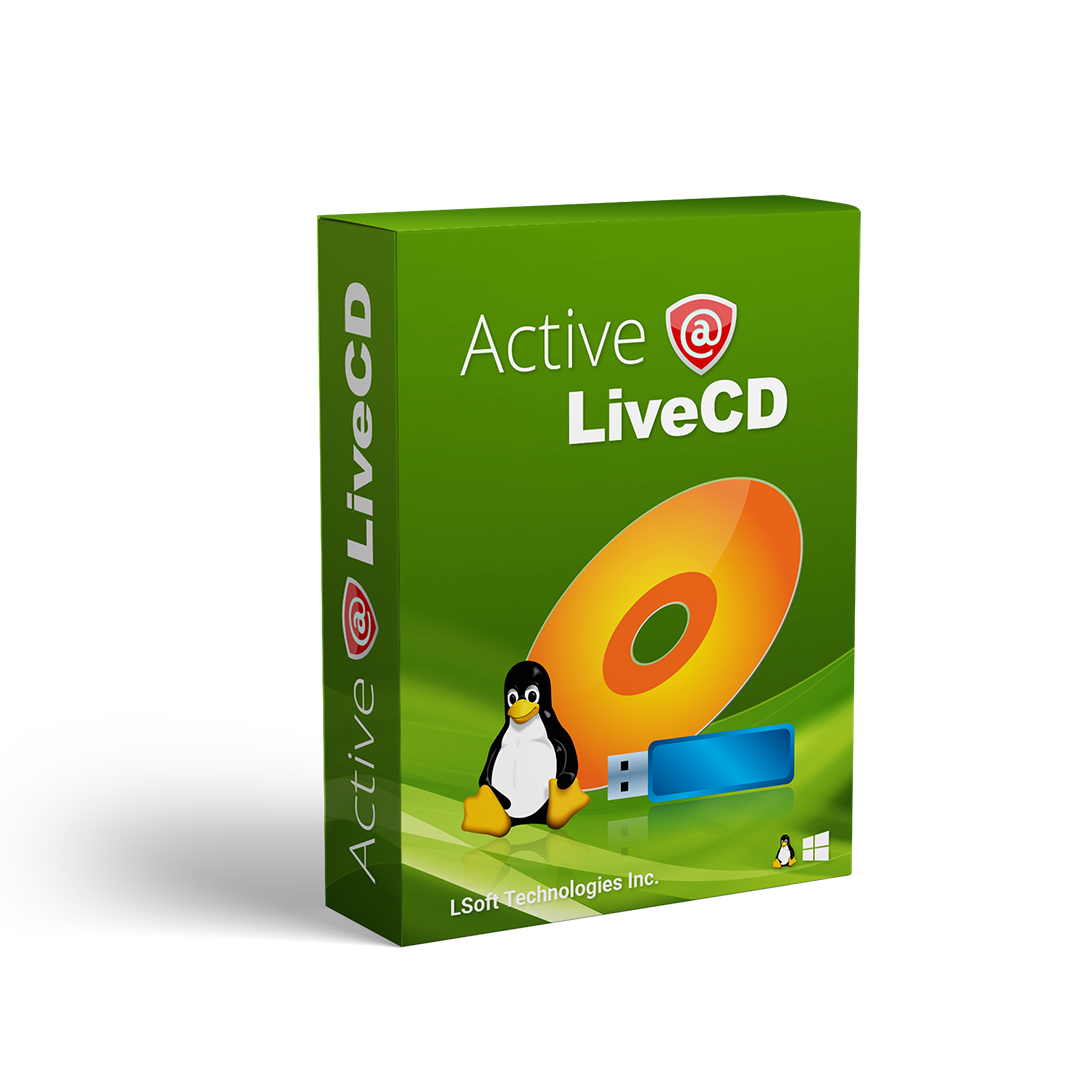Things you can do with Active@ LiveCD
Apart from our Active@ BootDisk, Lsoft Technologies have developed another bootdisk called Active@ LiveCD. While Active@ BootDisk is based on Windows PE 5.1, Active@ LiveCD pulls its roots from openSUSE OS which is a derivative of Linux. Since the demands of different platforms (Windows, Unix, OSX) can vary Active@ LiveCD specifically target those users with non-Windows setups. Although Active@ Live CD is based on openSUSE it is available for both Linux and Windows operating systems.
Introduction
Installation of Active@ LiveCD is as with Active@ BootDisk pretty straightforward. Once you download the app, install it, run Active@ BootDisk Creator and install LiveCD on the USB, CD, or DVD drive.
After the installation is complete, boot your computer from the said drive by changing the boot options in BIOS. After booting your PC from the drive you should see the LiveCD desktop.

Featured software
Active@ LiveCD comes with the majority of LSoft’s standalone applications such as:
- Active@ KillDisk
- Active@ Disk Editor
- Active@ Password Changer
- Active@ UNDELETE & Active@ Partition Recovery
- Active@ Disk Backup
All listed applications feature professional versions.
Active@ KillDisk
Active@ KillDisk is an industry leader in secure data sanitation. Delete drives and wipe slack space with any of the 20 erase methods. Create, send and print certificates and labels.

Find out more about Active@ KillDisk.
Active@ Disk Editor
Active@ Disk Editor is an inspecting and editing tool that enables users to change the most fundamental properties of data and sectors. It is capable of viewing and changing any type of data on any file system.
 Find out more about Active@ Disk Editor.
Find out more about Active@ Disk Editor.
Active@ Password Changer
Active@ Password Changer is a data security application designed for resetting Local User Account passwords on Windows platforms. With active@ Password Changer, you can also back up the SAM file.

Find out more about Active@ Password Changer.
Active@ UNDELETE
Active@ UNDELETE is a comprehensive tool in scanning and recovering any type of data. Customized scanning via File Signatures ensures efficient and secure data recovery while the Edit Boot Sectors function enables the user in fixing boot sectors when having problems at startup.
 Find out more about Active@ UNDELETE.
Find out more about Active@ UNDELETE.
Active@ Partition Recovery
Active@ Partition Recovery is a data recovery app with its focus aimed at recovering deleted partitions, volumes, and RAIDs. If the recovering of the whole volume or partition is not possible Active@ Partition Recovery is equipped for recovering individual files.

Find out more about Active@ Partition Recovery.
Active@ Disk Backup
Active@ Disk Backup is an easy-to-use backup application developed by LSoft specifically for Active@ LiveCD. It creates, restores, and verifies backups while also supporting compression and encryption.

Supported File Systems
| Active@ LiveCD | Active@ BootDisk | |
|---|---|---|
| Windows (FAT, FAT32, NTFS, exFAT) | ✔ | ✔ |
| Linux (Ext2, Ext3, Ext4, BtrFS, XFS) | ✔ | ✔ |
| Unix (UFS, XFS) | ✔ | ✔ |
| OS X (HFS+) | ✔ | ✔ |
| Optical Media: CDFS & UFS | ✔ | ✔ |
File System Access Mode
File System Access Mode is a set of attributes that determines a specific level of access and control which comes with a specific OS. In the table below you can see the type of access Active@ LiveCD has compared to Active@ BootDisk. What the table shows is that Active@ LiveCD can read and write files on Windows, Linux, and Unix platforms while Active@ BootDisk can only do it on Windows.
| File Systems | Active@ LiveCD | Active@ BootDisk |
|---|---|---|
| Windows (FAT, FAT32, NTFS, exFAT) | Read/Write | Read/Write |
| Windows: ReFS | - | Read/Write |
| Linux (Ext2, Ext3, Ext4, BtrFS, JFS, XFS, F2FS, ReiserFS, Nilfs2) | Read/Write | - |
| Unix (UFS, XFS, ZFS) | Read/Write | - |
| Mac OS X: HFS & HFS+ | ✔ | - |
| Optical Media: CDFS & UFS | ✔ | ✔ |
Conclusion
Active@ LiveCD is an all-in-one solution for proficient technicians who want to have a ready bootdisk for “no matter what situations”. Solutions for data deletion, data recovery, and backup are all there ready to be used at the user's request.
While Active@ BootDisk and LiveCD are great tools in their own right, each has its own set of attributes that sets it apart.
Active@ Boot Disk is a Windows-based tool and can work properly only on Windows platforms and systems. On the other hand, Active@ LiveCD is a bit more versatile tool that can allow certain freedoms that otherwise are not possible under Windows-based bootdisks. It gives flexibility in solving a variety of problems that can be overlooked whence deciding which boot disk to pick.