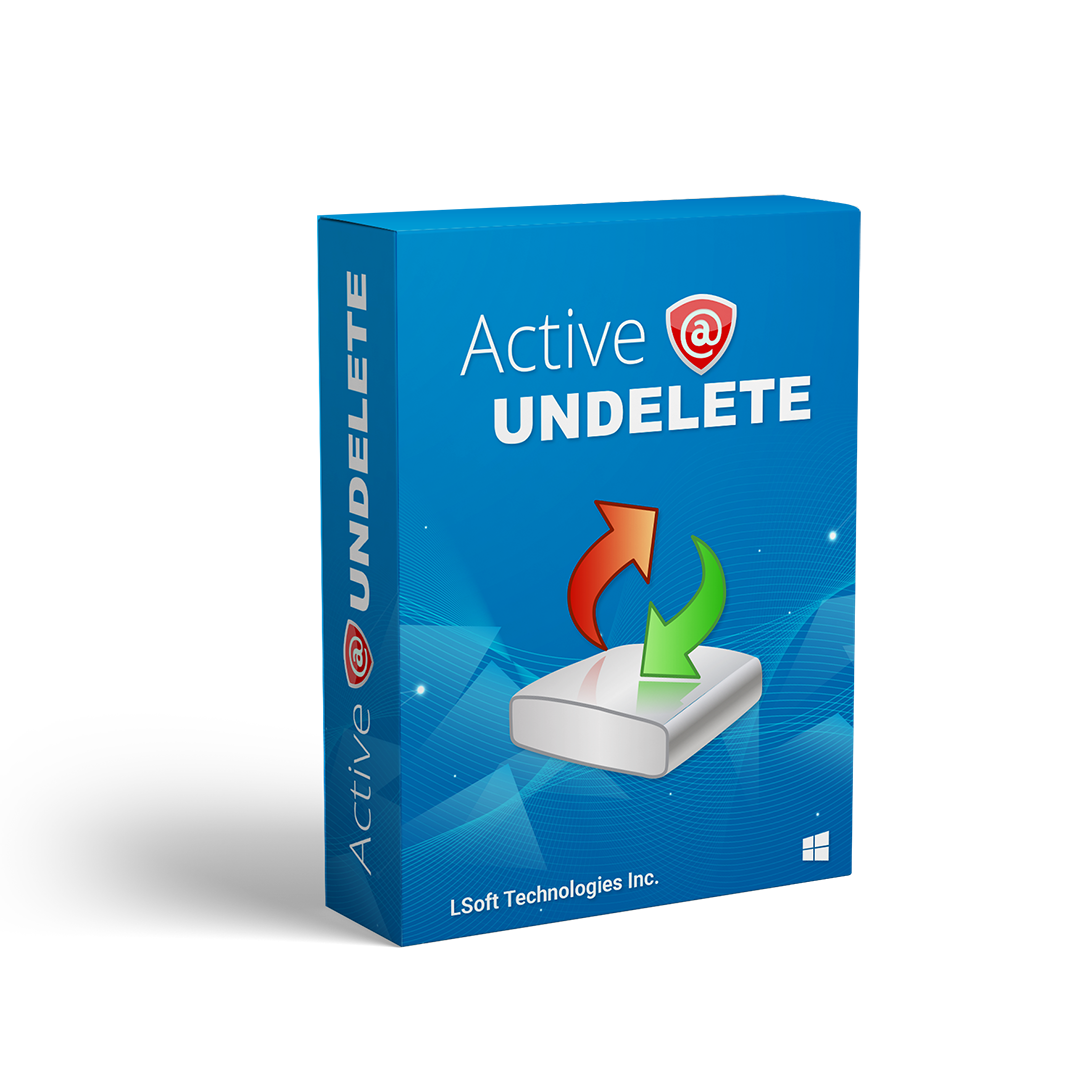How to fix boot sectors with Active@ Boot Disk?
Among the plethora of features that come with Active@ Boot Disk is the ability to fix boot sectors. If you are having problems with booting a computer and/or Windows OS has just gone mad (not as uncommon as you might think) then Active@ Boot Disk is the solution you might want to try before you reinstall your system.
Active@ Boot Disk is a mini-OS (based on Windows 5.1PE) that comes with embedded data applications developed by LSoft Technologies. All applications come as Professional versions and include:
-
Active@ Undelete
-
Active@ File Recovery
-
Active@ Partition Recovery
-
Active@ KillDisk
-
Active@ Password Recovery
-
Active@ Disk Image
Installing Active@ Boot Disk
But first, you will need to install Boot Disk on a drive using Bootable DiskCreator on your USB or CD/DVD. Once you start Bootable Disk Creator check the drive where you want to install and click on Next.

In the next window you can add your custom files, scripts or drivers if they are being required. But if do not need them just press Next.

This is the summary window, after clicking on Create Bootable Disk Creator will permanently delete any files that you have on your drive so make sure to check your drive contents and installation settings.


Once the installation process is done you should see this notification on the screen.

Now boot your computer and set in BIOS Boot priority on the drive where you have just installed Active@ Boot Disk. The OS should take some time to load. Once in the Boot Disk environment click on Active@ Undelete.

Select the drive that refuses to boot, right click on it and in the context menu choose “Edit Boot Records”.

Once inside we can see that there is a yellow triangle on the left side of the Primary Boot Sector indicating that there is an error. Of course, green checkmarks mean that the sectors are in perfect condition.

All you need to do is press the Reset button in the bottom left corner and the values of the sectors will be set to their proper state.

It should be noted that Active@ Undelete Professional is capable of performing the same tasks as the Active@ Undelete in the Active@ Boot Disk, so if you need a data recovery software that can perform in desktop and boot disk environment then Active@ Undelete is definitely the tool to consider.
Software used in the article: