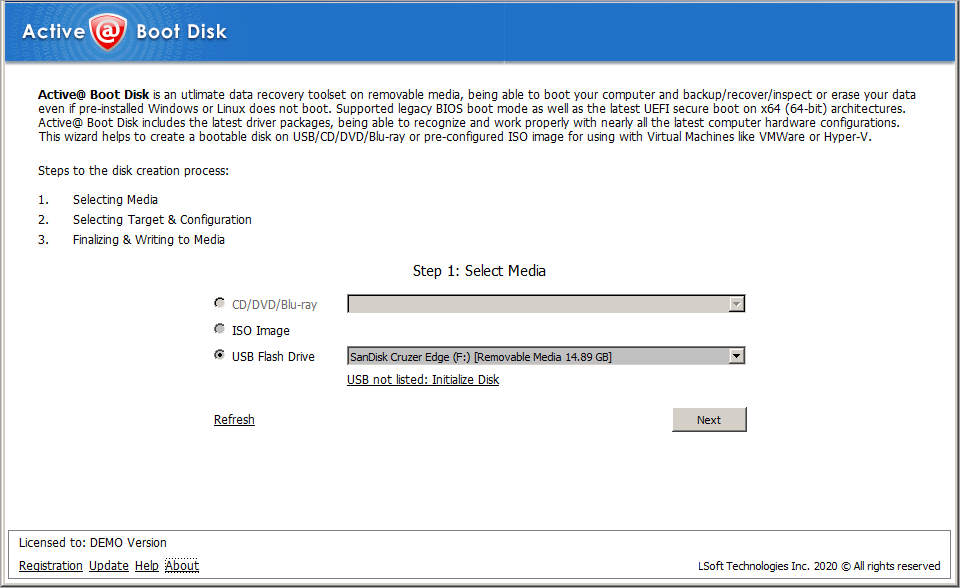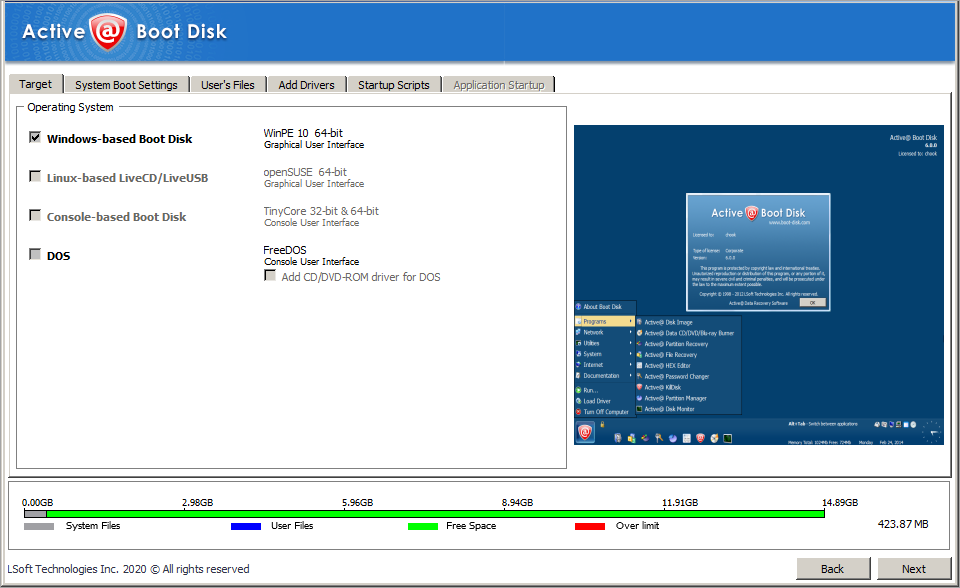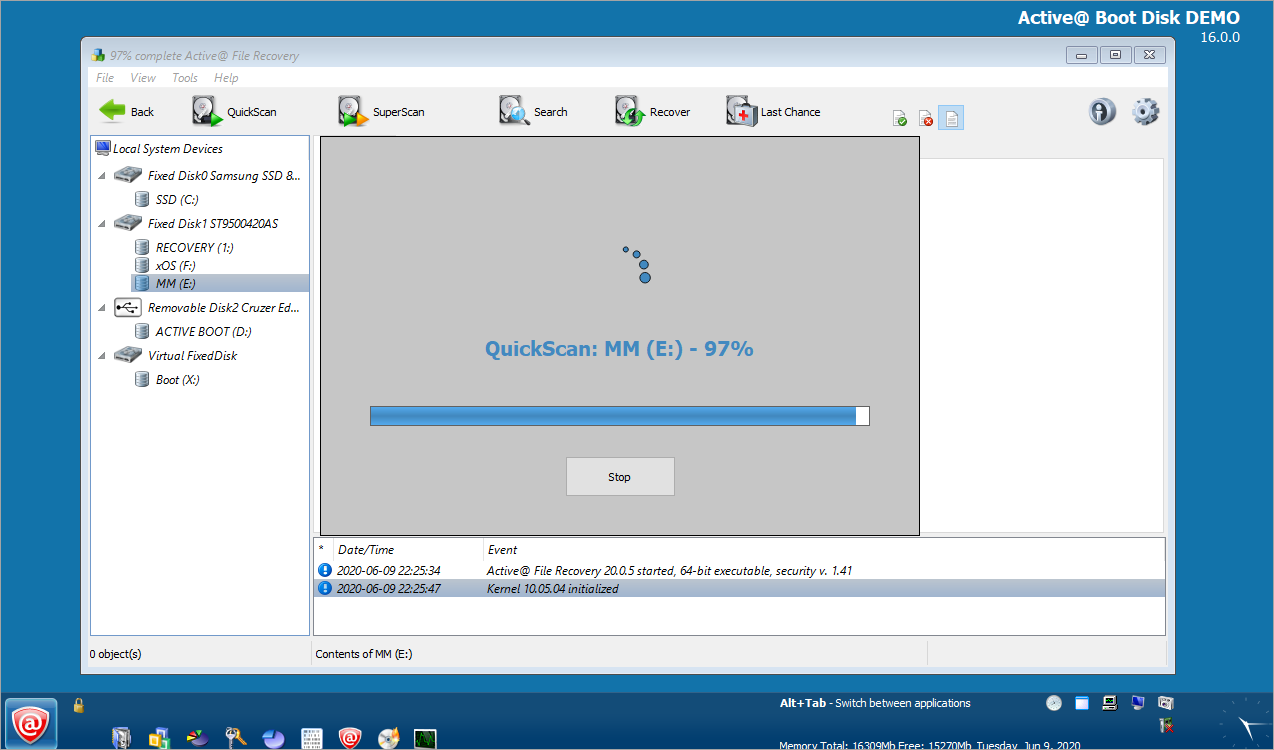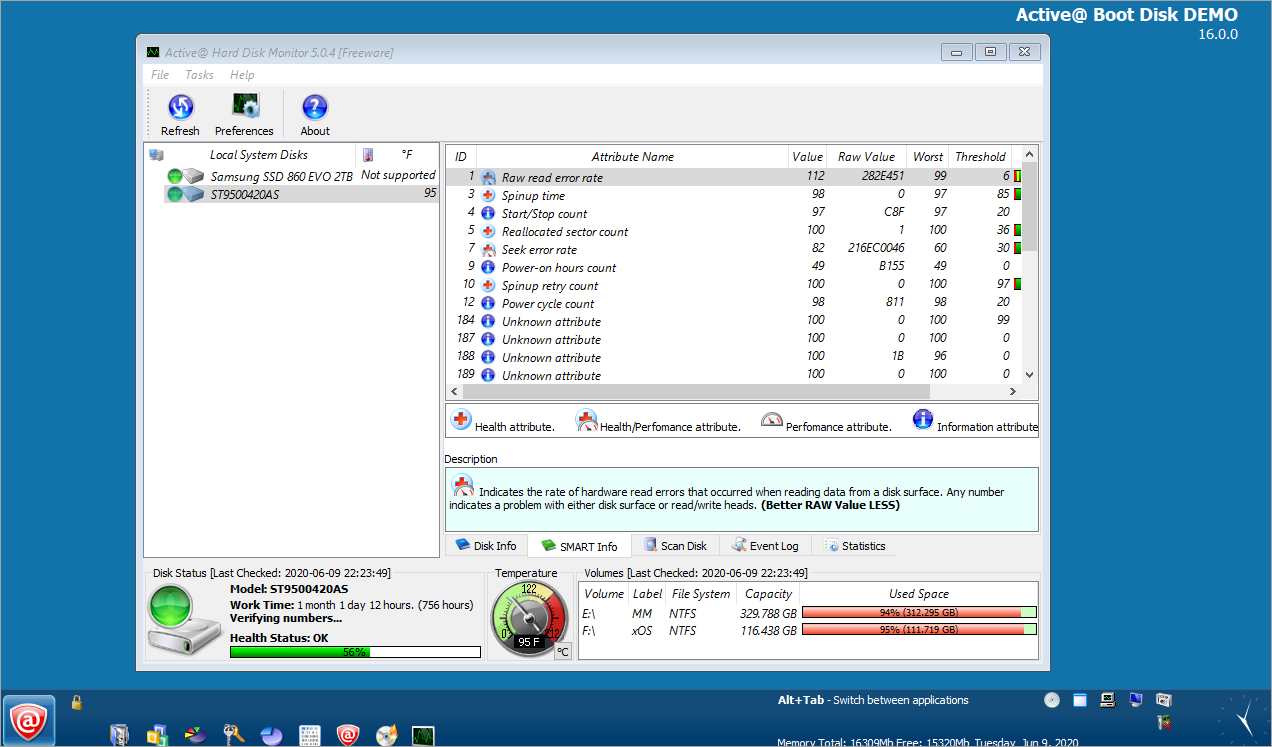Active@ Boot Disk
System can't start normally? Easy way to access you data and repair your PC!
Active@ Boot Disk is a complete and functioning computer operating system on CD/DVD/USB disk. Boot Disk does not modify the operating system already installed on a computer's hard drive. It includes many tools to boot up a computer and fix most startup, PC configuration, and system management problems.
You can perform data recovery, creating and restoring backups, secure data erasure and a number of other tasks all from a bootable CD/DVD or USB flash media.

Key Features
Full access to non-bootable PC
Ability to start non-bootable PC to get exclusive access to the local disks and system
Loads from CD, DVD or USB flash drive
Starts from a CD, DVD or USB flash drive (appropriate BIOS settings required)
Network access
Network access via TCP/IP, network configurator is included
Removable Boot Disk media
Boot Disk media may be removed from the system after successfully booting the system
Multi-boot support
Multi-boot or dual-boot functionality (DOS + Windows)
Data recovery tools
Recovery utilities recover deleted files, or recover data from deleted/damaged partitions
Disk Backup and Restore
Ability to backup and restore data with Disk Image
Windows password recovery
Administrator password resetting tool for resetting Windows user passwords including Administrator account
Industry standard data sanitizing
DoD-compliant disk erasing & wiping of free space on PC disks, securely erase data
Disk health checking and monitoring
Disk monitoring utility controls hard disk temperature and disk S.M.A.R.T attributes
Boot Disk Utilities
Windows Task Manager
Monitors applications and services running, system performance and resources
Command Prompt
Run various command line tasks and scripts
File Manager (Explore my Computer)
Copy, move, delete files and folders and run programs from GUI interface
DISKPART
Manage disks, partitions, or volumes from a command prompt or script
Map Network Drive
Connect to a shared network folder and assign a driver letter to the connection so that you can access the folder using My Computer
Telnet Connect
Connect to remote hosts in terminal session
FTP Connect
Connect to remote hosts via FTP, browse, download and upload files
DRVLOAD
Add device drivers, such as audio, video, and motherboard chipsets, to Boot Disk image or load drivers after Boot Disk started
NETCFG
View network status or renew IP address
Mail Sender
Send an e-mail from under Active@ Boot Disk environment
CheckDisk
Execute standard chkdsk.exe utility with set of options that allow you to detect and fix bad sectors or file clusters
Registry editor
Search for local registry on HDDs, attach and view/edit them to repair some registry problems manually
Localization Support
Add your local keyboard layout, type in using your native language
Web Browser
Easy-to-use simple web browser
Pricing Table
Please choose the correct version and licensing model according to your business needs
Windows
Windows Installer
Windows-based Boot Disk
Licenses:
$
Suite
Windows Installer
Windows-based Boot Disk
TinyCore-based Console
Licenses:
$
- Personal license - for non-commercial purposes. The Personal License will be assigned to the individual's name.
- Corporate license - for commercial use. With a Corporate License the company can use the program in a business, academic, or government environment.
- Site license - provides unlimited licensing for corporation on one physical site or location.
- Enterprise license - for large corporations and enterprises. It means that you can use software without of any limitations at all company's offices and branches (worldwide).